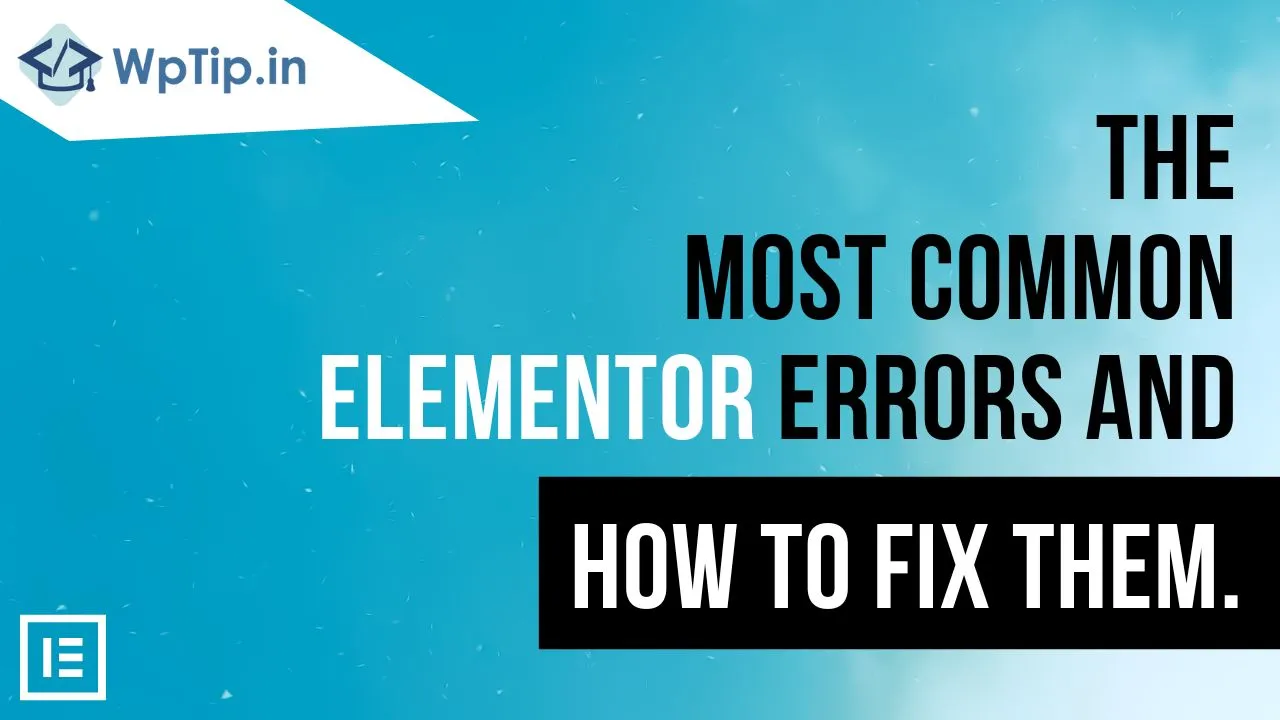Elementor is a powerful website builder that allows you to create custom WordPress websites with ease. However, like any software, it’s not immune to errors and issues that can affect its functionality. In this blog post, we’ll discuss the most common Elementor errors and how to fix them.
The Elementor Editor Not Loading
One of the most common issues users face with Elementor is the editor not loading. This can be frustrating, as it prevents you from making changes to your website. To fix this issue, try the following:
- Clear your browser cache and cookies.
- Disable any caching plugins you have installed.
- Deactivate any plugins that may be conflicting with Elementor.
- Try using a different browser to access Elementor.
Compatibility Issues with Other Plugins
Another common issue users face is compatibility issues with other plugins. This can happen when two or more plugins conflict with each other, preventing one or both from functioning properly. To fix this issue, try the following:
- Deactivate all plugins except Elementor and the plugin causing the compatibility issue.
- Check for any plugin updates or conflicts with other plugins.
- Reach out to the plugin developer for assistance with resolving the compatibility issue.
Slow Page Load Times
Slow page load times can be caused by a number of factors, including large images, unoptimized code, and other performance issues. To fix this issue, try the following:
- Optimize your images by compressing them or using a plugin like Smush.
- Minimize your CSS and JavaScript files to reduce load times.
- Use a caching plugin like WP Super Cache or W3 Total Cache.
- Choose a fast and reliable hosting provider.
Website Not Displaying Properly on Mobile Devices
If your website isn’t displaying properly on mobile devices, it’s likely due to a responsive design issue. To fix this issue, try the following:
- Use Elementor’s responsive editing tools to design your website for different screen sizes.
- Use a responsive design theme that’s optimized for mobile devices.
- Use a responsive design plugin to enhance your website’s mobile responsiveness.
In conclusion, Elementor is a powerful website builder that can help you create custom WordPress websites with ease. However, it’s not immune to errors and issues that can affect its functionality. By following these tips and troubleshooting techniques, you can fix the most common Elementor errors and keep your website running smoothly.