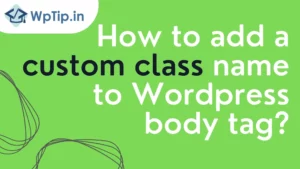Here are the steps to embed a Google Form in a WordPress website:
- Create a Google Form: Go to Google Forms, sign in to your Google account, and create a new form.
- Get the Embed code: In Google Forms, click the “Send” button, select the “Embed” option, and copy the generated iframe code.
- Embed the code in WordPress: Log in to your WordPress dashboard, go to the post or page where you want to embed the form, and switch to the “Text” view.
- Paste the code: Paste the copied iframe code into the WordPress text editor and publish the changes.
- Check the embedded form: Visit the frontend of your WordPress website and verify that the Google Form is properly embedded and working.
Note: Some WordPress themes and plugins may have restrictions on iframe embedding, so you may need to consult your theme or plugin documentation to ensure the embedded form works correctly.
if you need any help in wordpress development click here