Ctrl + click is one of the most commonly used browser shortcuts. But do you know how to detect when a user clicks with ctrl?
To detect a ctrl + click event in jQuery, you can use the ctrlKey property of the event object that is passed to the event handler function. Here is an example of how you can do this:
$(document).on('click', function(event) {
if (event.ctrlKey) {
// Ctrl + click was detected
}
});
This will attach a click event handler to the entire document, and the handler function will be called whenever a click event occurs anywhere on the page. The event object contains information about the event, including the ctrlKey property, which will be set to true if the ctrl key was pressed when the event occurred.
You can also attach the event handler to a specific element rather than the whole document, like this:
$('#element').on('click', function(event) {
if (event.ctrlKey) {
// Ctrl + click was detected
}
});
This will attach the event handler to the element with the ID #element.
if you need any help in wordpress development click here

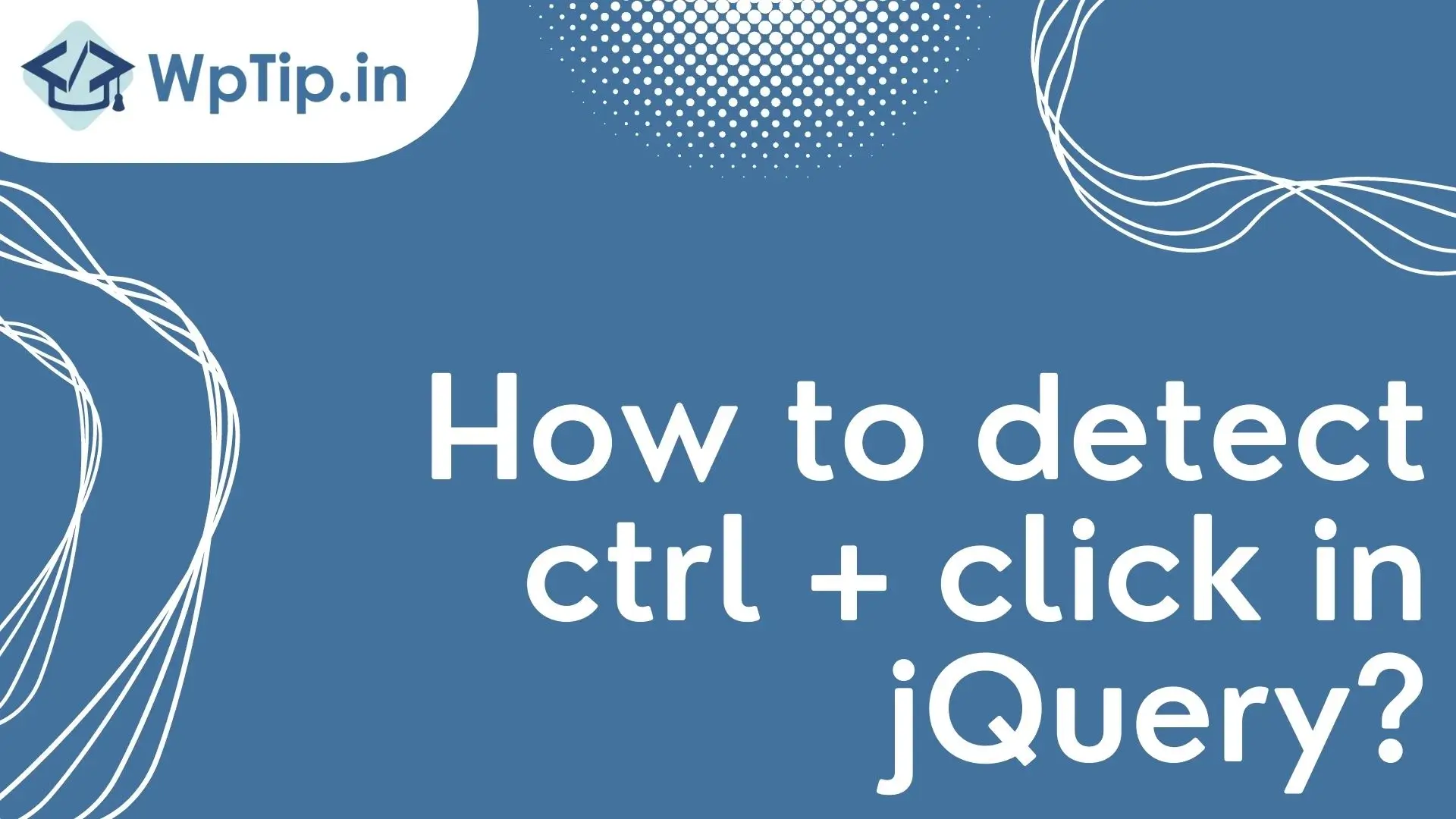
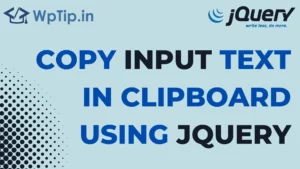

Pingback: How To Create Responsive iframe ? - WpTip