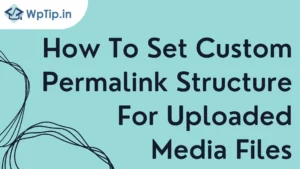There are several ways to debug a WordPress site to fix errors:
- Check the error logs: The first step in debugging a WordPress site is to check the error logs. This can help you identify any specific errors causing problems on your site.
- Deactivate plugins: If you suspect a plugin is causing an error, you can try deactivating all of your plugins and then activating them one by one to see which plugin is causing the error.
- Switch to a default theme: If you suspect your theme is causing the error, you can try switching to a default WordPress theme (such as Twenty-One) to see if the error persists.
- Enable debugging: You can enable debugging in WordPress by adding the following code to your wp-config.php file:
define(‘WP_DEBUG’, true);
This will enable WordPress to display error messages on the frontend of your site, which can help you identify the source of the error.
- Check for conflicting themes or plugins: If you are still unable to identify the source of the error, you may want to check for conflicting themes or plugins that may be causing the error. You can do this by temporarily deactivating all your themes and plugins and then activating them one by one to see if the error persists.
- Consult professional help: If you can still not resolve the error, you can write us here. To get professional help from a WordPress developer.