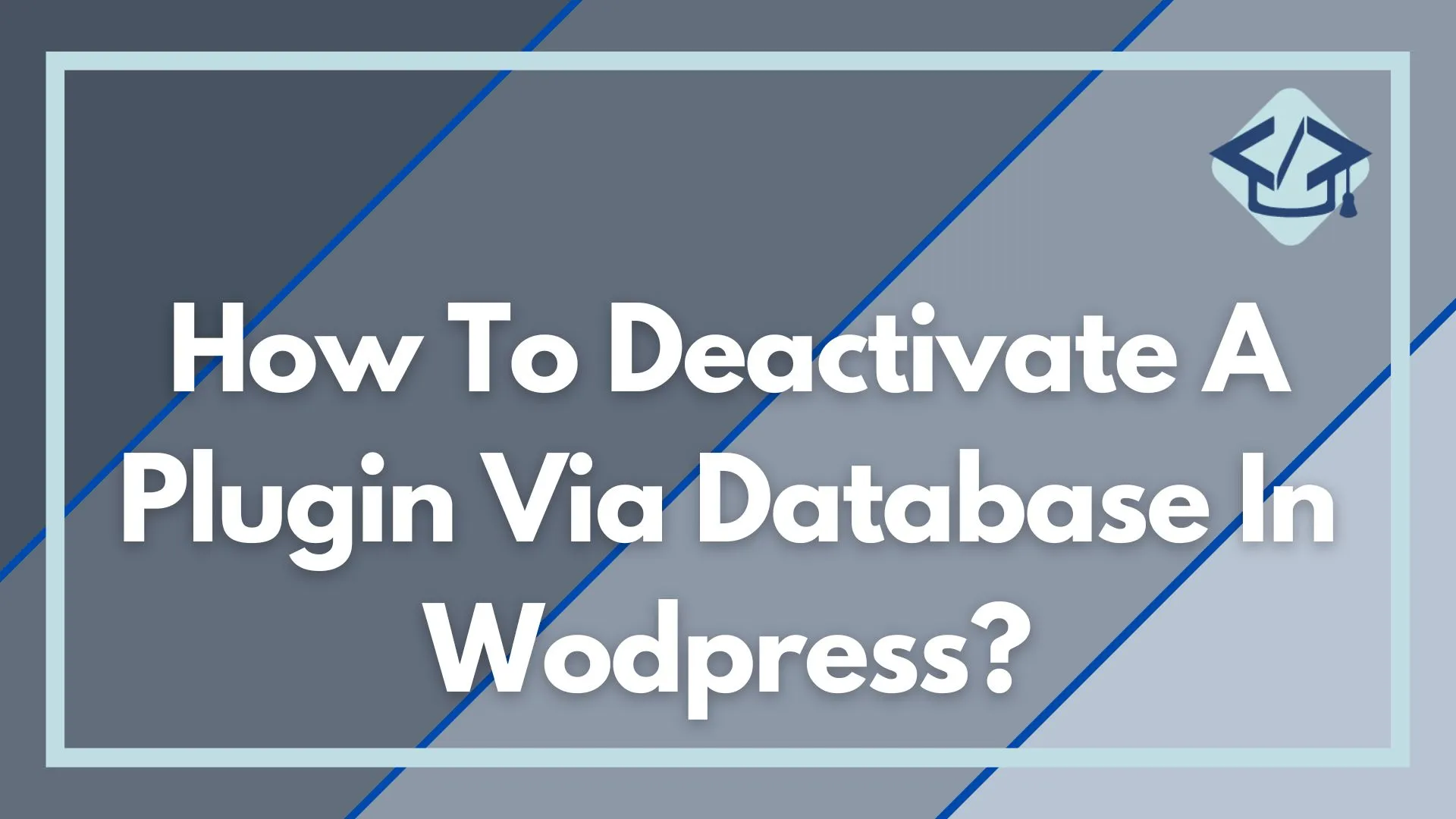To deactivate a plugin via the database in WordPress, you can follow these steps:
- Connect to your WordPress website’s database using a tool like phpMyAdmin.
- Locate the
wp_optionstable. - Find the row with the
option_nameactive_plugins. - In the
option_valuecolumn for this row, you will see a serialized array of plugin names. - Find the name of the plugin that you want to deactivate and delete it from this array.
- Click the “Go” button to save your changes.
Alternatively, you can deactivate a plugin by using the WordPress Plugin API function deactivate_plugins(). This function takes an array of plugin names as its argument and deactivates them.
Keep in mind that deactivating a plugin does not remove it from your WordPress installation. To completely remove a plugin, you will need to delete it from your WordPress installation.
if you need any help in wordpress development click here