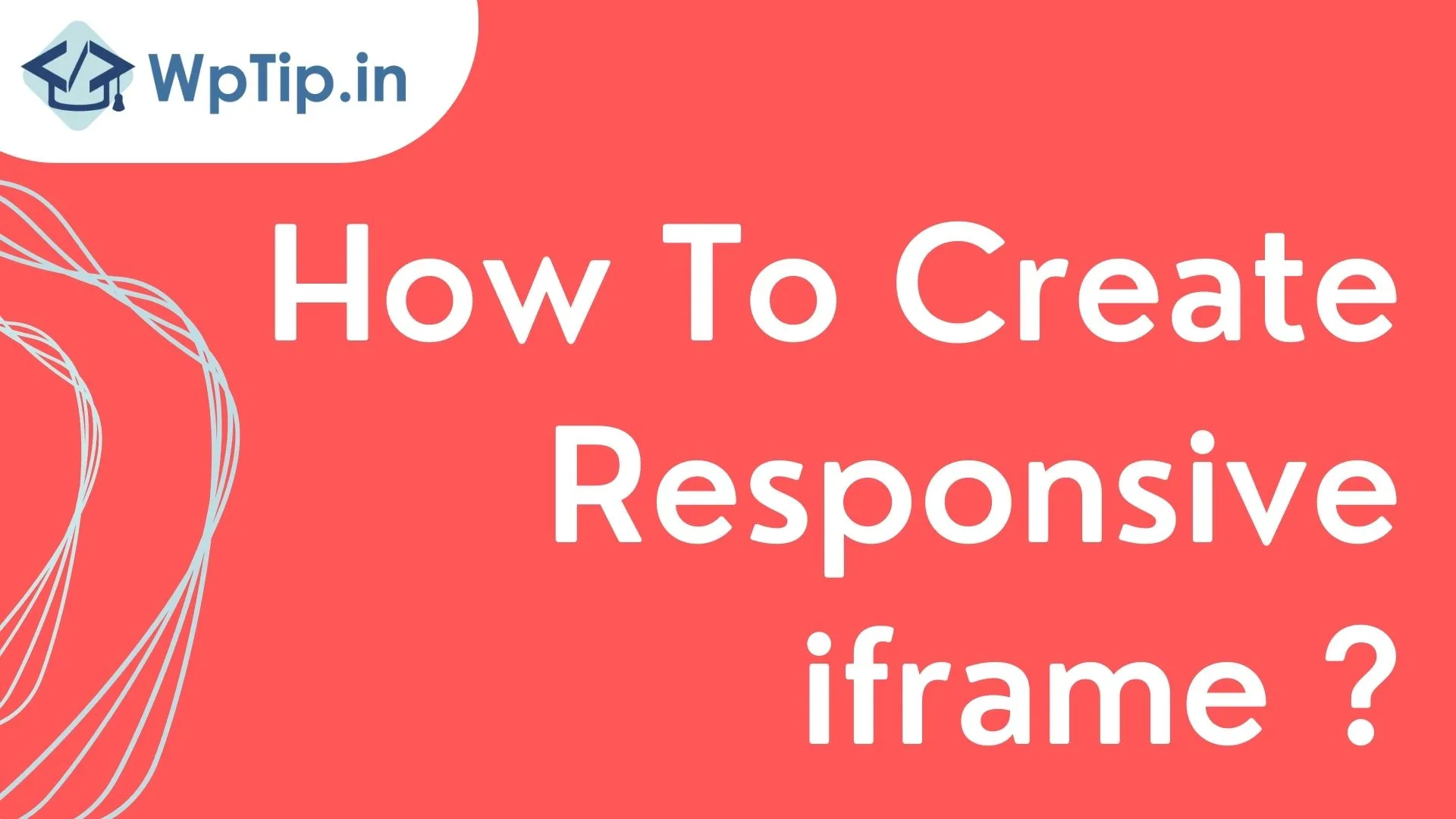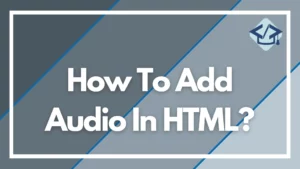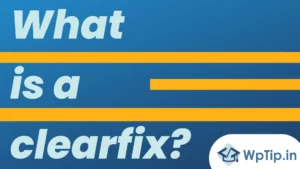To create a responsive iframe, you can use the width and height attributes in the iframe element and set them to a percentage value. This will cause the iframe to scale proportionally with the size of the browser window.
Here’s an example:
<iframe src="http://www.example.com" width="100%" height="100%"></iframe>
You can also use CSS to achieve a similar effect. For example, you could set the width and height of the iframe to a percentage value, or you could use the max-width and max-height properties to set a maximum size for the iframe.
Here’s an example using CSS:
<style>
iframe {
width: 100%;
height: 100%;
}
</style>
<iframe src="http://www.example.com"></iframe>
It’s important to note that the content within the iframe may also need to be responsive in order for the overall effect to be truly responsive.
if you need any help in wordpress development click here