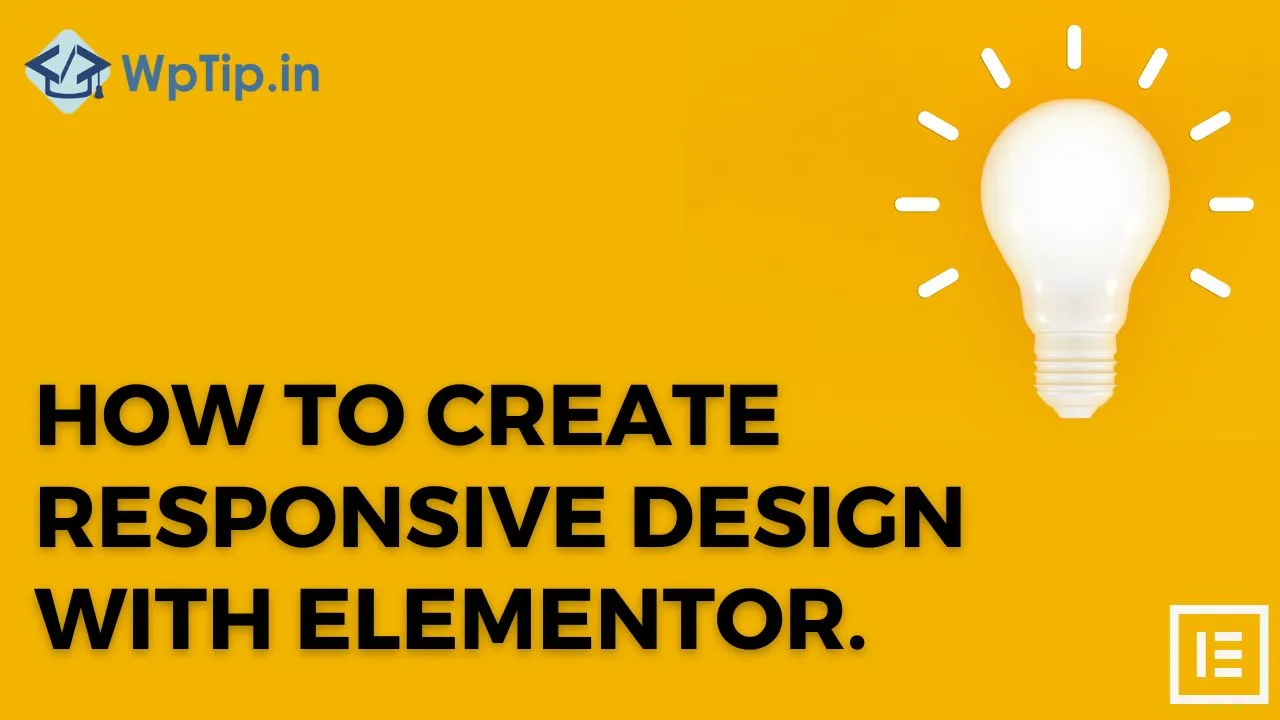Creating a responsive website is essential for ensuring that your website looks great and functions well on all devices, including desktops, tablets, and smartphones. With Elementor, creating a responsive design is easy. In this blog post, we’ll show you how to create responsive design with Elementor.
Use Elementor’s Responsive Editing Tools
Elementor includes responsive editing tools that allow you to design your website for different screen sizes. To access these tools, click on the mobile icon in the bottom left corner of the Elementor editor. This will switch you to mobile editing mode, where you can make changes that only affect the mobile version of your website.
Test Your Website on Different Devices
Testing your website on different devices is crucial for ensuring that your website looks and functions well on all devices. Use tools like BrowserStack or Responsinator to test your website on different devices and screen sizes. This will help you identify any issues with your website’s responsiveness and make any necessary adjustments.
Use Responsive Design Best Practices
Using responsive design best practices can also help you create a website that looks great on all devices. Some best practices to keep in mind include:
- Using a mobile-first approach to design your website.
- Keeping your website’s design simple and minimalistic.
- Avoiding using too many elements on your website that can slow down its loading time.
- Using large, easy-to-read fonts that are legible on small screens.
- Making sure that all buttons and links on your website are easy to tap and click on.
Use Responsive Design Plugins
There are several responsive design plugins that you can use with Elementor to enhance your website’s responsiveness. Some popular plugins include Responsive Menu, WPtouch, and WP Mobile Menu. These plugins can help you create mobile-friendly menus, optimize your website’s images for mobile devices, and more.
In conclusion, creating a responsive design with Elementor is essential for ensuring that your website looks and functions well on all devices. By using Elementor’s responsive editing tools, testing your website on different devices, using responsive design best practices, and using responsive design plugins, you can create a website that looks great and functions well on all devices.