To create a shortcode in WordPress, you can use the add_shortcode function provided by the WordPress plugin API. Here’s an example of how you might use this function to create a simple shortcode that displays the current year:
function current_year_shortcode() {
return date('Y');
}
add_shortcode('current_year', 'current_year_shortcode');
To use this shortcode, you would simply add it to the content of a post or page like this:
[current_year]
This shortcode would then be replaced with the current year when the post or page is displayed.
You can also pass parameters to your shortcode to customize its behavior or output. For example, you might create a shortcode that displays a message with a custom greeting:
function greeting_shortcode($atts) {
$atts = shortcode_atts(array(
'name' => 'world',
), $atts);
return 'Hello, ' . $atts['name'] . '!';
}
add_shortcode('greeting', 'greeting_shortcode');
To use this shortcode, you would add it to the content of a post or page like this:
[greeting name="John"]
This shortcode would then be replaced with the message “Hello, John!” when the post or page is displayed.
Shortcodes can be a powerful and flexible tool for adding advanced features to your WordPress site. With a little bit of PHP coding knowledge, you can create your own shortcodes to perform a wide variety of tasks.
if you need any help in wordpress development click here



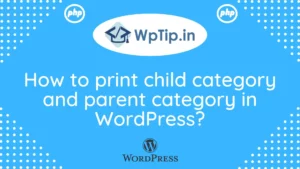
Pingback: What is Shortcode in WordPress? - WpTip