New PHP versions on hosting providers’ servers are usually slower to grab on to. As a result, there are various PHP versions available online at any particular time.
Identifying which PHP version your web server is using is important if you’re adding new features, creating a brand-new PHP-based application, or looking for bugs on your website.
How do I check my WordPress site’s PHP version?
It’s really simple to check the PHP version your hosting provider uses with WordPress. Log in to the WordPress admin area, navigate the Tools » Site Health page, and choose the “Info” tab.
Next, scroll down a little and click to expand the ‘Server’ tab. This section shows server information, such as the PHP version that your server is running.
As your hosting company sets the PHP version at the server level, updating involves interacting with your host’s settings or asking them to do it.
How to update my WordPress site’s PHP version?
Therefore, exactly how to do the update depends on your hosting company. We’ve asked hosting companies to submit instructions on how to update your PHP version on their hosting, and you’ll find a list of hosts who have instructions available here.
if you need any help in wordpress development click here


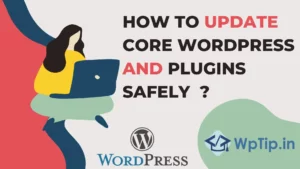
Pingback: How to update core wordpress and plugins safely ? - WpTip
Pingback: How to Change Your WordPress Username? - WpTip
Pingback: How to change image src using jquery - WpTip
Pingback: How to print child category and parent category in WordPress?
Pingback: How to add a PHP page to WordPress? - WpTip