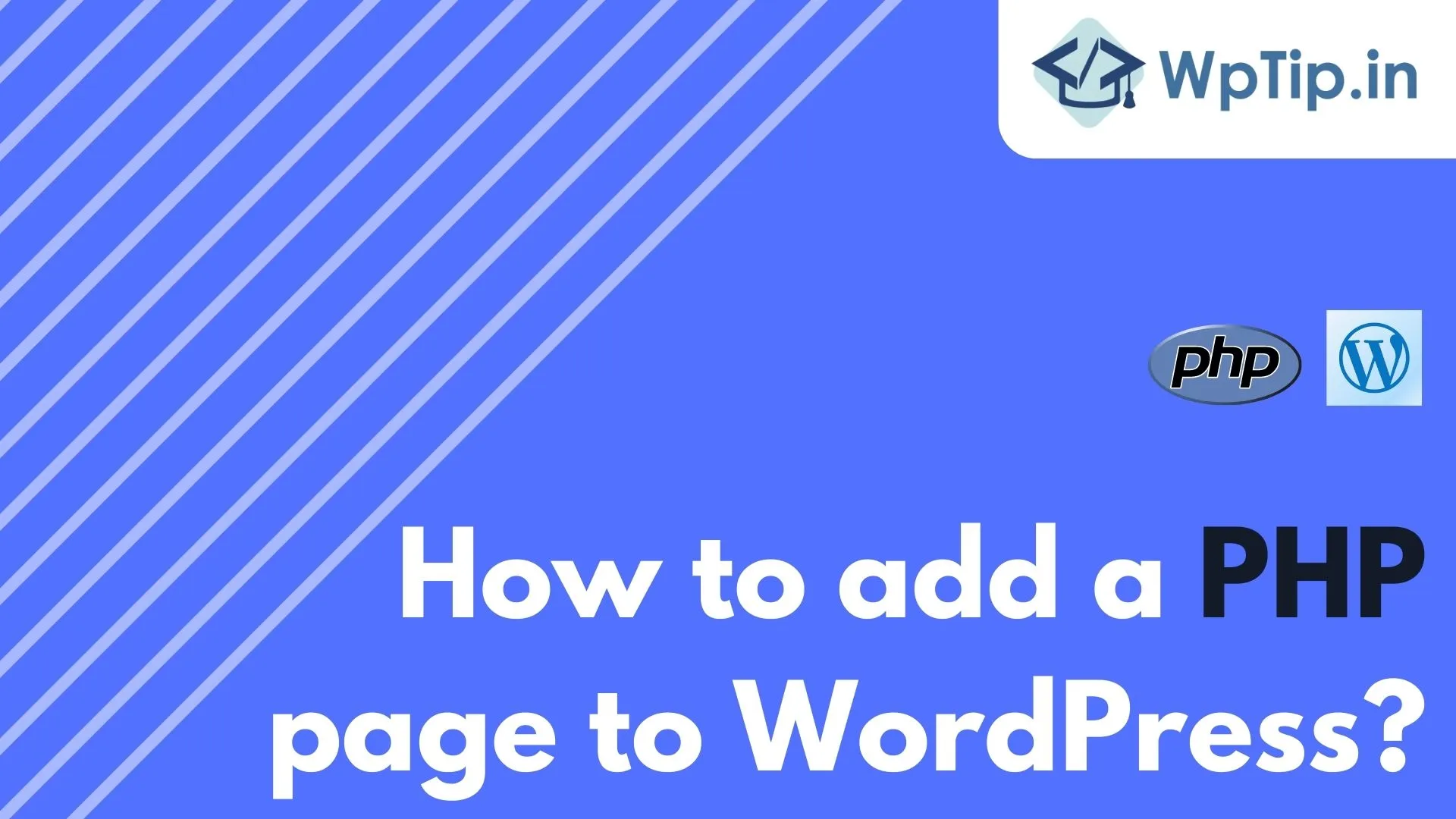WordPress is one of the world’s most popular content management systems (CMS). It powers millions of websites, including many big names like Forbes, The Guardian, and Airbnb. It’s also straightforward to use, making it perfect for beginners.
This article will explain how to add a PHP page to your WordPress.
To add a PHP page to WordPress, you can follow these steps:
- Please create a new PHP file and add your code to it. You can use a text editor such as Notepad or Sublime Text.
- Save the file with a .php extension, for example, “mypage.php”
- Upload the file to your WordPress site. You can do this using an FTP client such as FileZilla or logging in to your site’s hosting control panel and uploading the file through the file manager.
- Once the file is uploaded, you can access it by going to “http://yoursite.com/mypage.php” in your web browser.
Alternatively, you can create a new PHP template file for a custom page or post in your WordPress theme. To do this, you can follow these steps:
- Create a new folder in your theme called “templates” if it doesn’t already exist.
- Create a new PHP file and add your code to it. You can use a text editor such as Notepad or Sublime Text.
- Save the file with a .php extension, for example, “mytemplate.php”.
- Add a comment at the top of the file with the template name like this:
- Upload the file to the “templates” folder in your theme.
- To use the template, create a new page or post in WordPress and select “My Template” from the “Page Attributes” section in the editor.