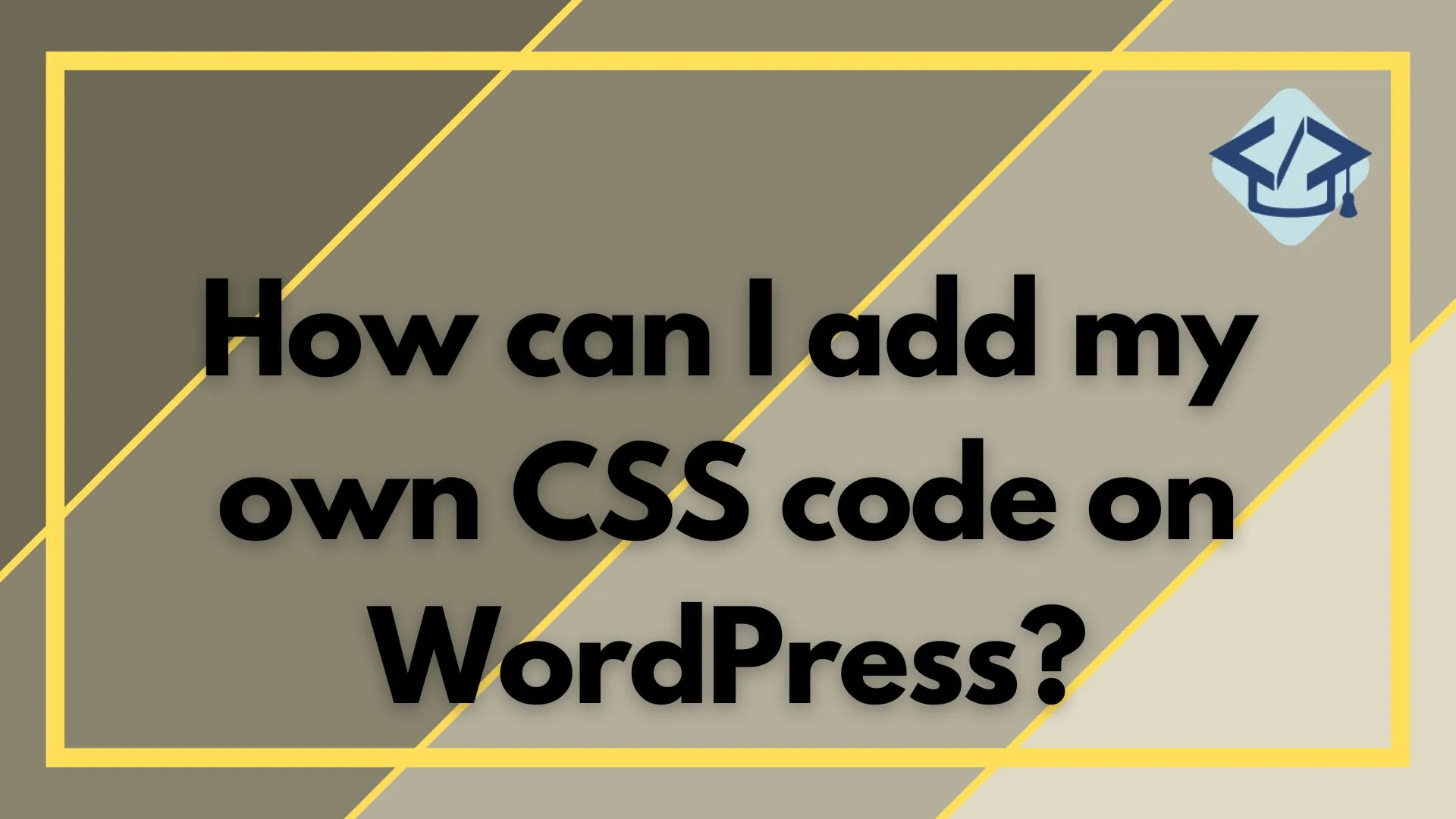There are several ways to add your own CSS code to a WordPress website. Some of the most common methods include:
- Using the Customizer: Go to Appearance > Customize in the WordPress admin dashboard, and navigate to the Additional CSS section. Here you can add your own CSS code and preview the changes before publishing them.
- Using a Child Theme: Create a child theme and add a new CSS file to it. Then enqueue the new CSS file in the child theme’s functions.php file. This will ensure that your custom CSS code is not lost when the main theme is updated.
- Using a Plugin: There are many plugins available that allow you to add custom CSS code to your website, such as Simple Custom CSS, Custom CSS Pro and many others. These plugins provide a user-friendly interface to add your custom CSS code.
- Adding CSS code to the theme’s stylesheet: You can directly add your CSS code to the theme’s stylesheet (style.css) file, however this is not recommended, as this CSS code will be lost when the theme is updated.
- Adding CSS code to the header or footer of your website: You can add your CSS code to the header or footer of your website by editing the header.php or footer.php file of your theme and adding the code within the <style> tags.
It’s important to note that before making any changes to the code, you should always backup your website and test the changes on a staging or a test environment before applying them to your live website.