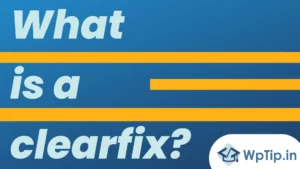Introduction:
In the realm of web design, image galleries play a significant role in captivating visitors and showcasing visual content. However, when it comes to responsive design, maintaining consistent image proportions across various screen sizes can be challenging. This is where HTML aspect ratio comes into play. In this article, we will delve into the world of HTML aspect ratio techniques and explore how they can enhance your image galleries, ensuring optimal user experiences and seamless responsiveness.
Understanding HTML Aspect Ratio:
HTML aspect ratio is a concept that allows you to control the proportions of an element, such as an image, using HTML and CSS. By specifying the desired aspect ratio, you can ensure that the images in your gallery maintain consistent proportions, regardless of the screen size. This is crucial for providing an aesthetically pleasing experience to your users.
Implementing HTML Aspect Ratio in Image Galleries:
- CSS Padding Technique: One way to implement HTML aspect ratio is by using CSS padding. By setting the padding-top value as a percentage, you can create a container that maintains the desired aspect ratio. This technique ensures that your images scale proportionally and adapt to different screen sizes.
- CSS Flexbox Technique: Another method involves using CSS flexbox to achieve HTML aspect ratio. By applying flexbox properties to your image gallery container, you can create a flexible layout that adjusts to various screen sizes while maintaining consistent proportions. This technique offers more control over the positioning and alignment of your gallery items.
- CSS Grid Technique: CSS grid provides a powerful way to implement HTML aspect ratio in your image galleries. By utilizing the grid properties, you can create a responsive grid layout that automatically adjusts the size and position of your images while preserving their aspect ratios. This technique is particularly useful when dealing with complex gallery designs.
Benefits of HTML Aspect Ratio for Image Galleries:
- Consistent Image Proportions: HTML aspect ratio ensures that your images within the gallery maintain their intended proportions, regardless of the device or screen size. This consistency enhances the visual appeal and coherence of your gallery.
- Responsive Design: With HTML aspect ratio, your image galleries become responsive and adapt seamlessly to different screen sizes. Whether viewed on a desktop, tablet, or smartphone, the gallery will automatically adjust, providing an optimal viewing experience.
- Improved User Experience: By maintaining consistent image proportions, HTML aspect ratio enhances the user experience. Visitors can enjoy a visually pleasing gallery without distortion or cropping, resulting in a more engaging and satisfying browsing experience.
- Streamlined Development: Implementing HTML aspect ratio techniques simplifies the development process of image galleries. With the ability to create responsive layouts and maintain proportions using HTML and CSS, you can save time and effort while achieving visually stunning results.
Conclusion:
HTML aspect ratio techniques empower web designers and developers to enhance their image galleries with consistent proportions and seamless responsiveness. By implementing these techniques, you can create visually captivating galleries that adapt effortlessly to different screen sizes, providing an optimal user experience. Embrace the power of HTML aspect ratio and elevate your image galleries to new heights in web design.