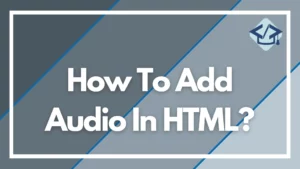When you embed an iframe in your website, it can be challenging to apply CSS styles to it due to the nature of iframes. However, there are some common issues and solutions for applying CSS to iframe tags.
One common issue is that the styles applied to the parent page may not be inherited by the iframe. This is because the iframe is essentially a separate window, and the styles must be applied directly to it.
Another issue is that some websites may prevent you from applying styles to their content within an iframe due to security concerns.
To overcome these issues, one solution is to use the iframe selector in your CSS and apply styles directly to the iframe. For example:
iframe {
width: 100%;
height: 500px;
border: none;
}This code will apply a width of 100% and a height of 500px to all iframes on the page, and remove their border.
If you need to apply styles to the content within the iframe, you can use JavaScript to manipulate the iframe contents. For example, you can use the contentWindow property to access the iframe’s document object and apply styles to specific elements within it.
To summarize, applying CSS to iframes can be tricky, but using the iframe selector and JavaScript can help overcome common issues and allow you to customize the styles of your iframes.